Barring any malware that may be on your computer, I’m going to assume
your system is clean, and your drivers are updated. Also this also
applies to all OSes (mac, windows, linux) as well as Phoenix viewer.
Open preferences – Graphics tab, and Hardware Settings (see image)
:click to enlarge picture:
Now un-check the first three settings, and turn Antialiasing to “Disabled”.
Also set “Viewer Texture Memory Buffer” to 384 as shown above in this image.
Yes this WILL lower the level of eye-candy but the more of it the lower performace AND/OR stability your SL experiance will be. So don’t trust the quality level the viewer gives you since it just doesn’t really know. Especially with some v1 based viewers that still think you’re running on a Pentium III Xeon.
Now continue playing SL on these lower settings.
You may want to also lower your draw distance, turn off local lights, enable Avatar Imposters. If you don’t crash as often as you were before, or you’re not crashing at all anymore then feel free to enable some of these functions to increase quality,
one item at a time, and then try it out for a good while. Once you find the setting(s) that cause your viewer to be unstable, “undo” the last setting you enabled and keep it like that.
For the most part the OpenGL functions (enable OpenGL Vertex Buffer and Enable VBO Streaming) tend to be the main culprits of viewer instability. Mostly due to laptops with outdated drivers and OGL support. Because with laptops you have to rely on the OEM (Dell, Gateway, HP, etc) for new dirvers, instead of the chipset makers (nvidia, amd, intel).
As for keeping the texture memory at 384mb and not maxed at 512db (even if your video card has well over 512gb) stems from an issue with all viewers (and as a grifer tool) for overly large textures that render and can cause your viewer to crash. Also if you notice you tend to crash as you’re “camming” around your location, then you should lower this setting to 384mb.
Also related is a protection function built into firestorm for texture lagging, under Prefrences , Firestorm, Protection tab.
:click to enlarge picture:
With this enable should also help not just from crashing but certain kinds of grifer attacks.
Open preferences – Graphics tab, and Hardware Settings (see image)
:click to enlarge picture:
Now un-check the first three settings, and turn Antialiasing to “Disabled”.
Also set “Viewer Texture Memory Buffer” to 384 as shown above in this image.
Yes this WILL lower the level of eye-candy but the more of it the lower performace AND/OR stability your SL experiance will be. So don’t trust the quality level the viewer gives you since it just doesn’t really know. Especially with some v1 based viewers that still think you’re running on a Pentium III Xeon.
Now continue playing SL on these lower settings.
You may want to also lower your draw distance, turn off local lights, enable Avatar Imposters. If you don’t crash as often as you were before, or you’re not crashing at all anymore then feel free to enable some of these functions to increase quality,
one item at a time, and then try it out for a good while. Once you find the setting(s) that cause your viewer to be unstable, “undo” the last setting you enabled and keep it like that.
For the most part the OpenGL functions (enable OpenGL Vertex Buffer and Enable VBO Streaming) tend to be the main culprits of viewer instability. Mostly due to laptops with outdated drivers and OGL support. Because with laptops you have to rely on the OEM (Dell, Gateway, HP, etc) for new dirvers, instead of the chipset makers (nvidia, amd, intel).
As for keeping the texture memory at 384mb and not maxed at 512db (even if your video card has well over 512gb) stems from an issue with all viewers (and as a grifer tool) for overly large textures that render and can cause your viewer to crash. Also if you notice you tend to crash as you’re “camming” around your location, then you should lower this setting to 384mb.
Also related is a protection function built into firestorm for texture lagging, under Prefrences , Firestorm, Protection tab.
:click to enlarge picture:
With this enable should also help not just from crashing but certain kinds of grifer attacks.


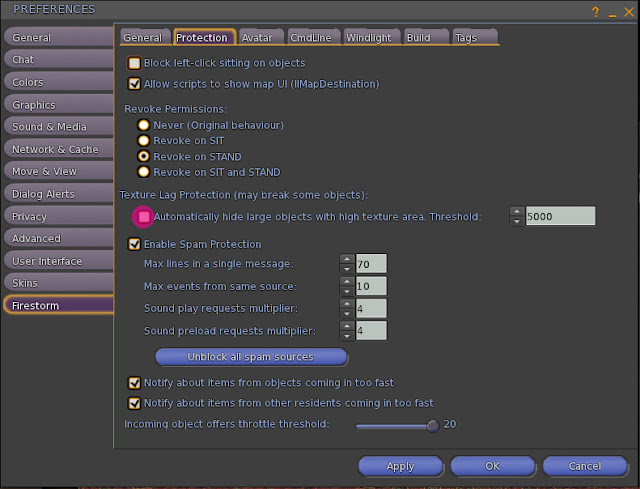
Comments
Post a Comment